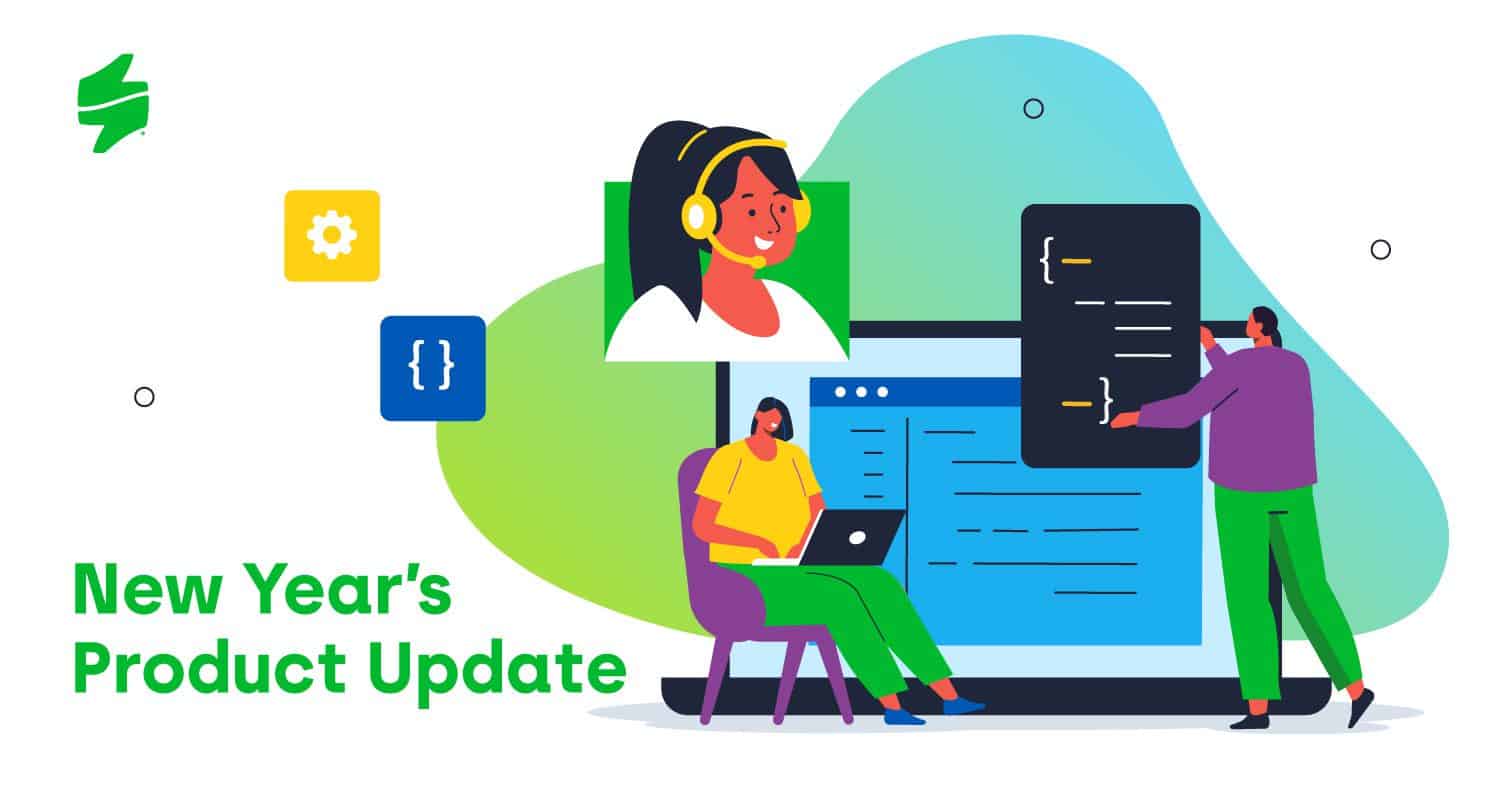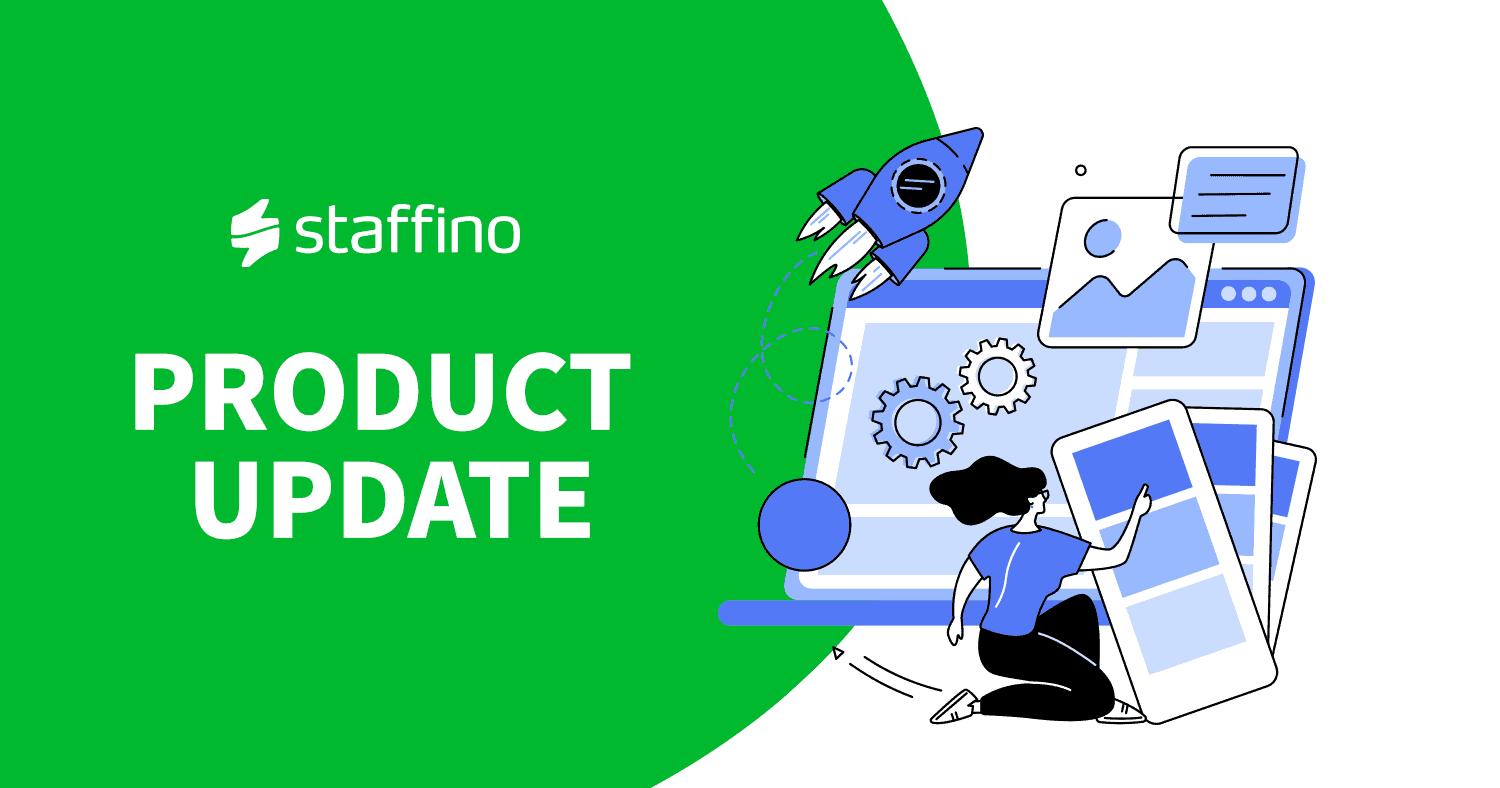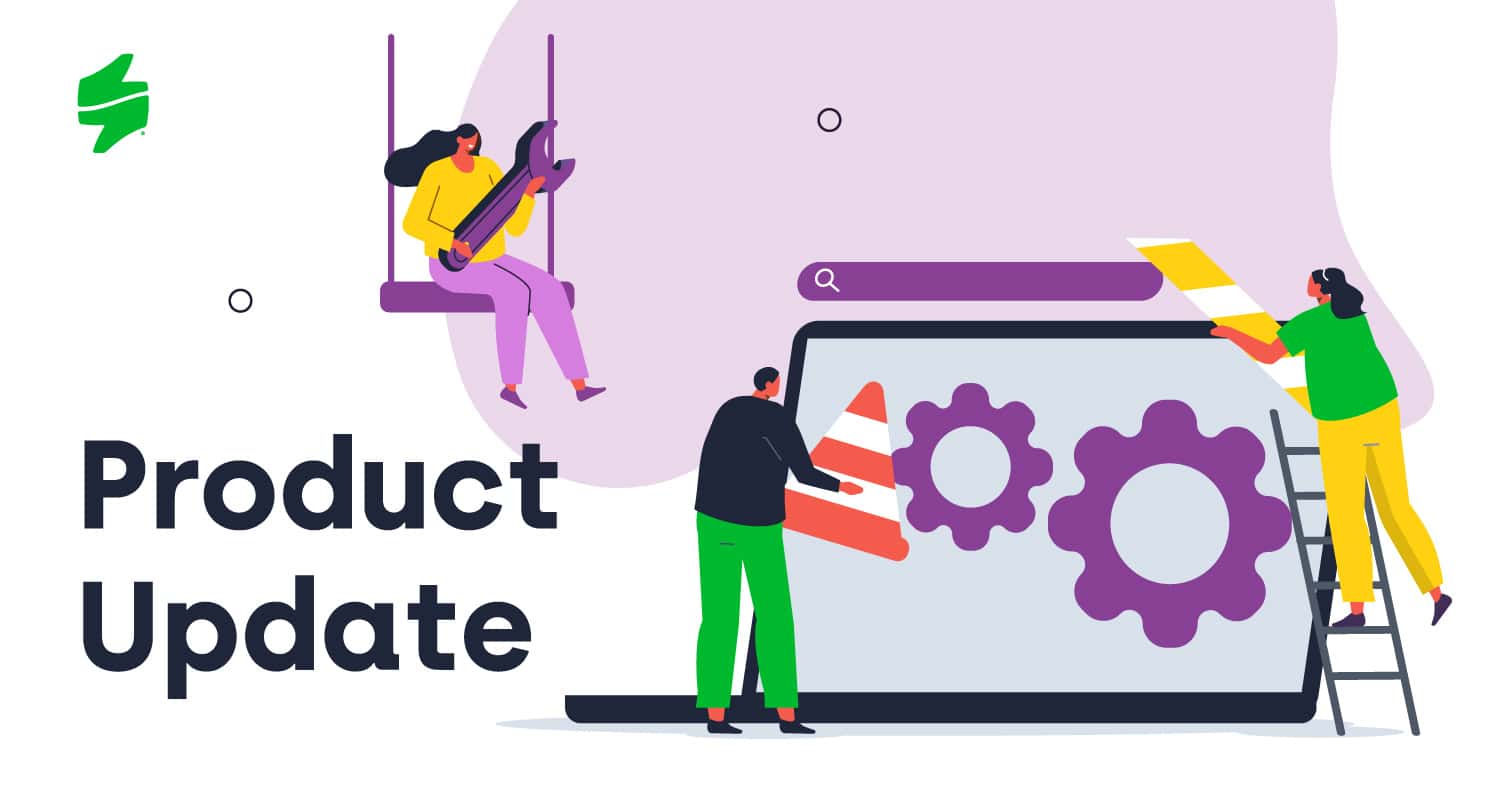Ring in the new year with Staffino’s latest release! Our product team worked hard to make it the biggest of the year 2022, and it’s full of awesome new features. Let’s take a look at what’s been added to the Staffino customer experience management platform in December last year – you won’t want to miss it!
1. Web Embed
This is your chance to get in on the ground floor of our amazing embedding feature. Web embed gives our clients the opportunity to add buttons to their sites and collect customer feedback directly through the websites. Our MVP version of embedding offers lots of customisation options, including button style, triggering options, display conditioning and throttling. It’s easy to set up – just add the Staffino embed code to your website and then create an embedding trigger with the optional widget snippet (custom code containing settings).
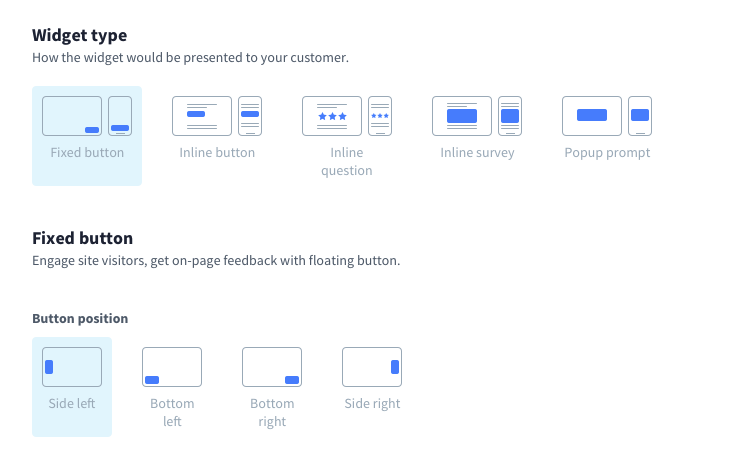
This new feature is a game-changer, and we can’t wait to share all the details and visuals with you soon in a separate blog post!
2. Attribute Manager
Now, you can manage attributes in the UI, not just in Admin. Plus, you can easily create them directly from data source mapping. The architecture of the attributes is still maintained, so you’ll be limited to a certain number of attributes per type. However, the management tool is designed to mask this limitation, so you don’t have to assign slots like before. Instead, you can create and delete attributes in a way that’s more intuitive and consistent with the rest of the services.
By implementing this update, we’ve changed the way attributes in the system behave. Now, users can only view attributes that have been created (named). Besides, all attribute types can either be string or number values and even be translated.
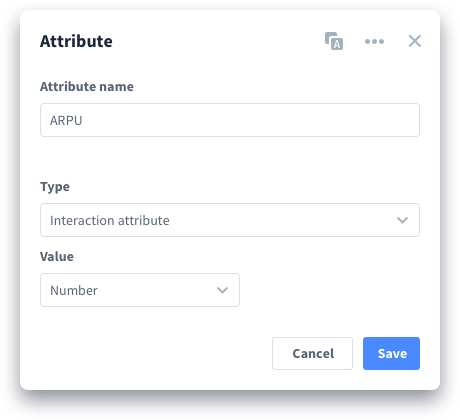
3. Fine-Tuned Dropdown Menus
We’ve made dropdowns much more intuitive and user-friendly – the dropdown selector will now hover over the modal window. No more fussing with scrollbars inside the modal; this update has put an end to that clunky behaviour.
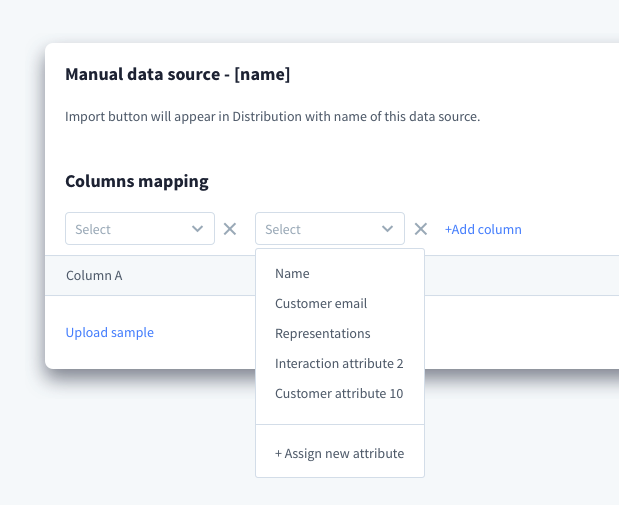
4. Quick Send-Out Polishing
Say goodbye to “Quick Import” and say hello to “Quick Send-Out”! We’ve made the interface even smoother, fixed some pesky bugs, and added the ability to upload contacts via an XLS file or directly enter them into the inputs.
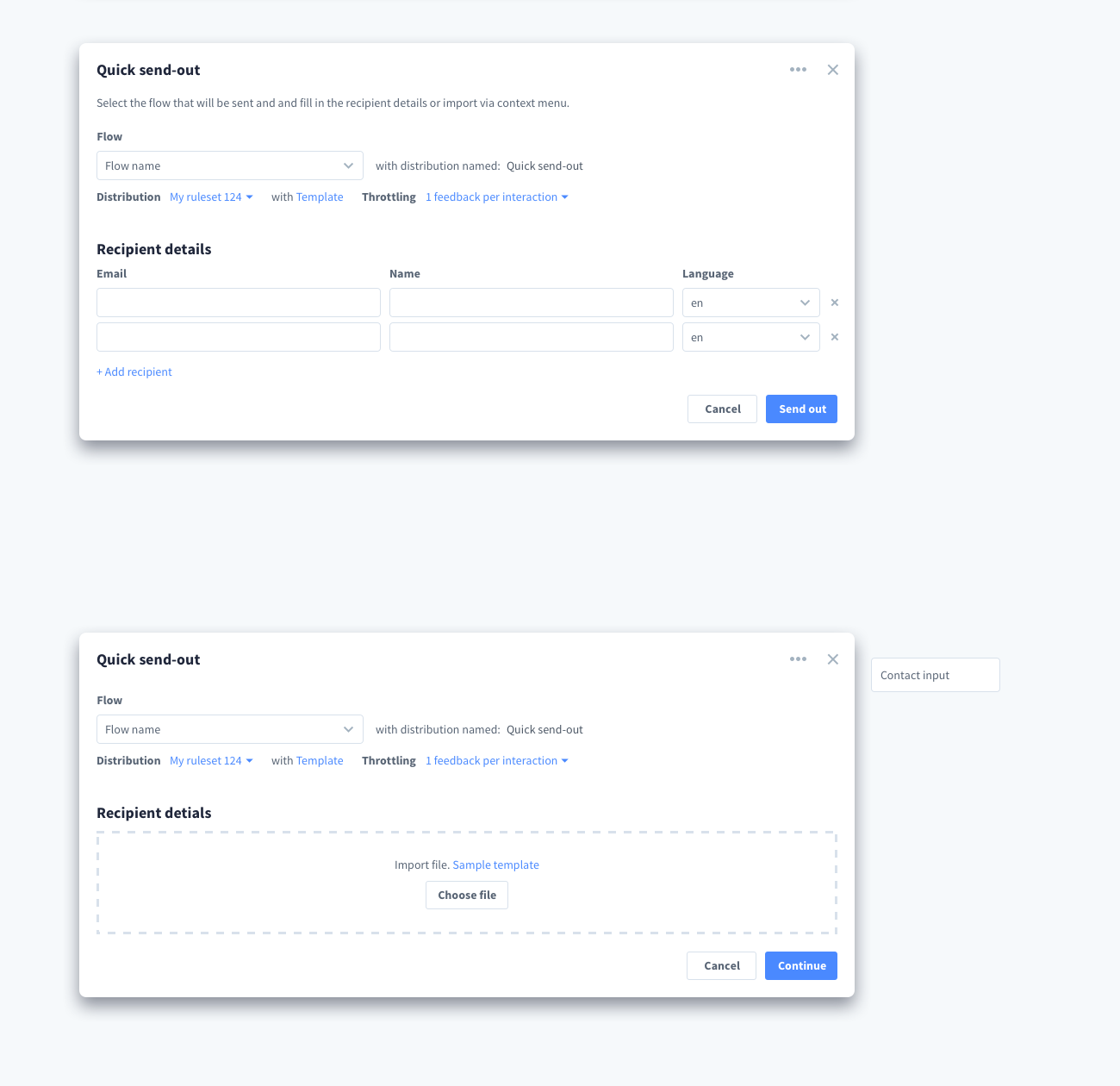
5. Spontaneous Throttling via Stored Cookies
Previously, we identified spontaneous customers only by creating an account which was then rarely used, and it affected the customer feedback conversion rate quite heavily. Therefore, we removed the login/signup option and instead store cookies for background identification. Now the customers don’t have to worry about creating an account to share their feedback!
6. Restriction by Structure in Triggering
Many of our clients have the challenge of using the same employee “Reference numbers” across their multinational operations. This created a problem when it came to distribution, but we were able to address it with the introduction of a structure restriction in our “Trigger” system. This feature allows users to limit the scope of where the system looks for employees by their “References”.
7. Updated Headers
We’ve done some refinements to the user experience of campaign headers and shortened up user flows. If the user has more business views in the main header (green header), they are no longer selected from the first landing but instead from the dropdown in the header. Logging in will take you to the last opened business view, too.
The campaign header and flow header have labels attached to names and show paths. Opened campaigns or customer feedback flows can be renamed conveniently right in the header.
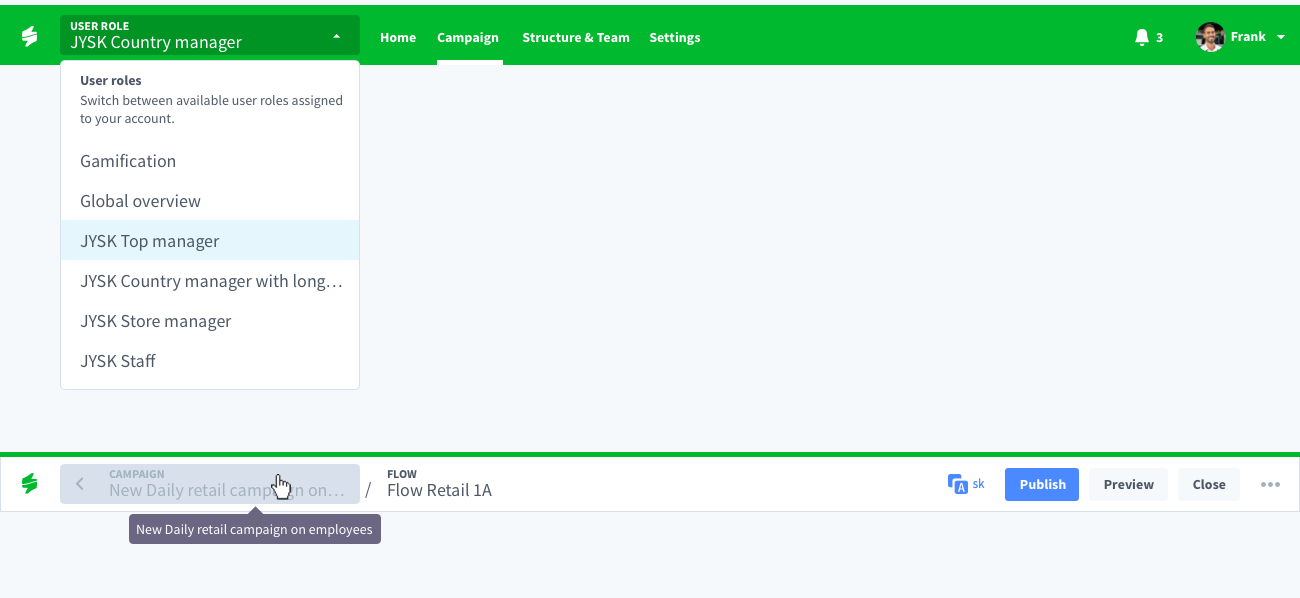
8. Email Data Source
The finishing touch to our “Data sources” was the email option. Now, each data source will have its own exclusive email address. All the client has to do is send interactions to this address, and they will be automatically handled.
9. Disable Customer Response Option
Now, our clients have the power to switch off the option for customers to respond to managers’ answers to the closed-loop customer feedback. This setting can be changed in the “Trigger” area of our online customer experience management platform. Make sure to take advantage of this new feature!
10. Other Highlights
- Shortened name in collapse tables – If needed, names are dynamically shortened, and a hovering hint is added to show the full name.
- Semantic filter – We have expanded the option to filter feedback with a semantic layer. Now you can filter feedback with or without a driver.
- Question order in customer feedback flows – From now on, the system stores question order for every single customer feedback.
- The fallback venue or organisational unit – The fallback unit is created automatically on the root organisation. It is used for collecting customer feedback simply “on the flow” in cases where the manager doesn’t want to collect customer feedback on individual employees.
- Sorting of dashboard overview tiles – Dashboard tiles are sorted by order of questions/metrics in the flow. Shared tiles are now switchable between displaying results on a single flow or cumulated results.
- The NPS chart begins from 0 – In cases where the NPS value is higher than 0 (which it is in 99% of cases), the variation chart starts from 0 like other standard charts.
Future-Proof Your Customer & Employee Experience for 2023
We are confident that these updates will improve the user experience and make Staffino an even better experience management platform. We are looking forward to seeing the positive impact these updates will have on our clients and helping them achieve their goals. With the last and largest release of 2022, Staffino is sure to set you on a path to XM excellence in 2023.
Are you new to Staffino? Do not hesitate to try our free demo and experience all its features first-hand!