We’re constantly improving our online employee and customer feedback tool to fit the needs of even the most demanding clients, with new features, improvements and fixes released monthly to ensure its smooth use. This month, we’re sharing the seven most exciting updates, hopefully making your work with the Staffino customer experience platform more enjoyable and intuitive.
- Data sources
Various data sources were available in the Staffino platform for a long time, but the help of developers was needed every time a new source was set up. From now on, you can conveniently set up new sources yourself.
For now, we offer manual import, FTP and API sources, and we’re working on an email data source. In addition, one manual data source will be automatically created for each new organisation.
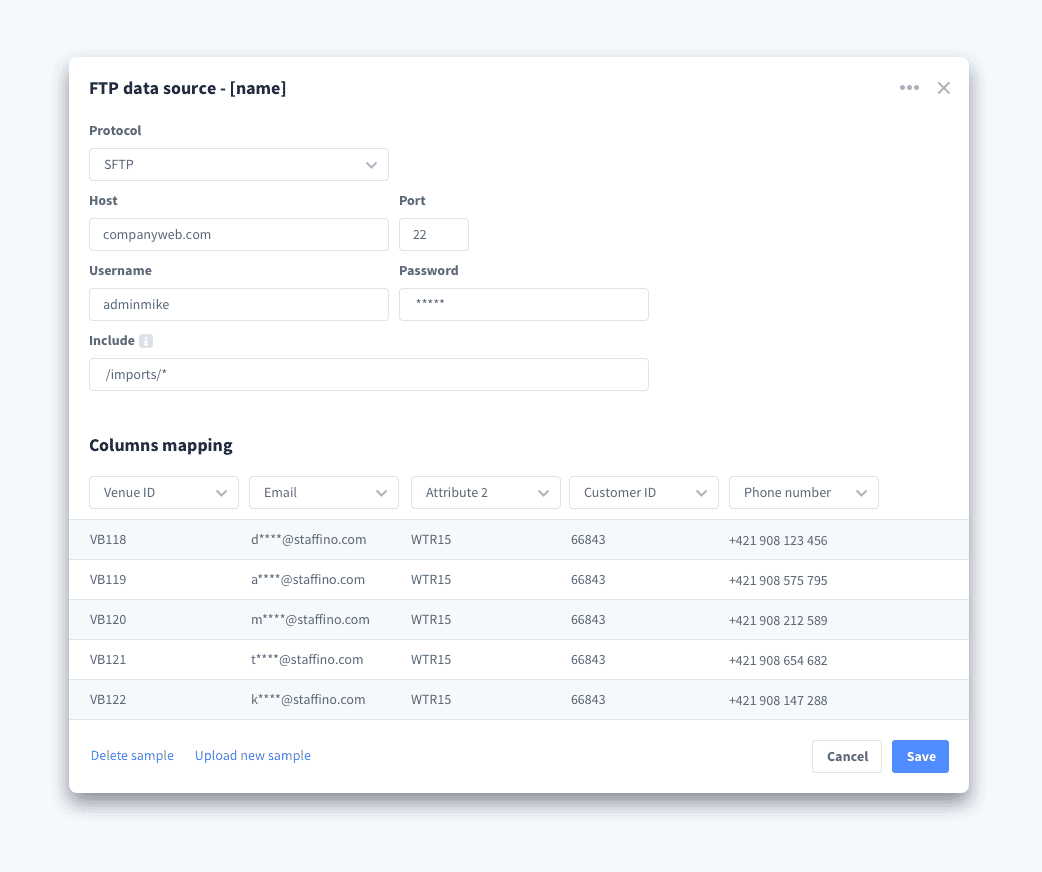
- Request reminder
We have implemented request reminders in the Staffino customer feedback tool. This feature will remind customers who got a feedback request and did not leave feedback that you are still waiting for them to share their experience. You can set the reminder message in the “Trigger” settings in the “Distribution” tab, where you can select time intervals and reminder templates.
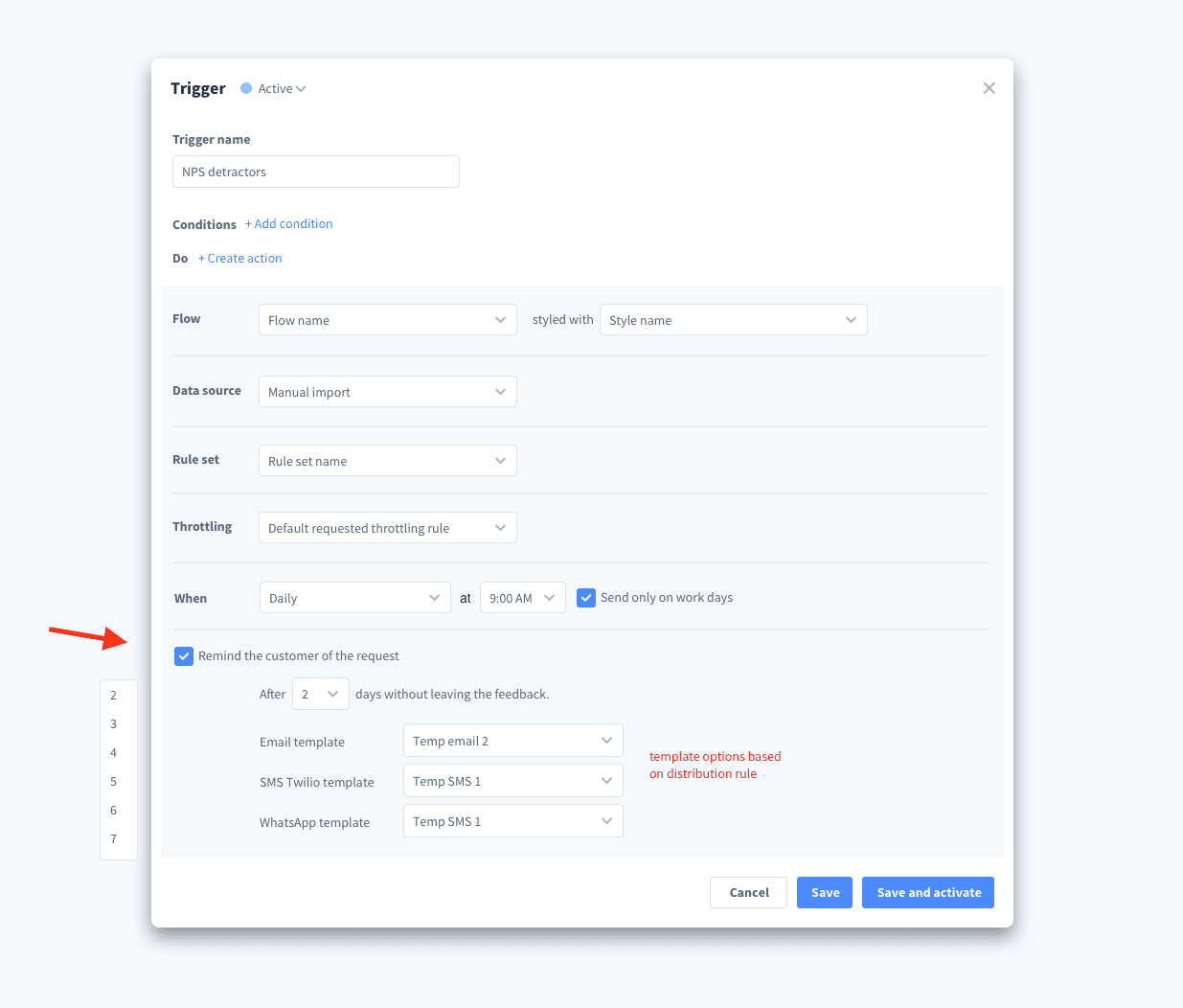
- Google My Business integration
Dr.Max, a leading European pharmacy chain, is the first one of our clients to integrate Google My Business into our customer feedback tool. From now on, we can quickly integrate any client’s Google My Business account into Staffino.
This means that all customer feedback from Google reviews is synced with one of the client’s campaigns, and it can be analysed, filtered, labelled, marked and even replied to through the Staffino customer experience platform.
- The naming of attributes in distribution
We have fixed the bug in the attribute naming in “Distribution” so that you can now choose from appropriately named attributes in triggers and data sources. This means no more “Customer attribute 1” or “Customer attribute 2”! Instead, every attribute bears a self-explanatory name, making navigation in the “Distribution” tab a lot easier.
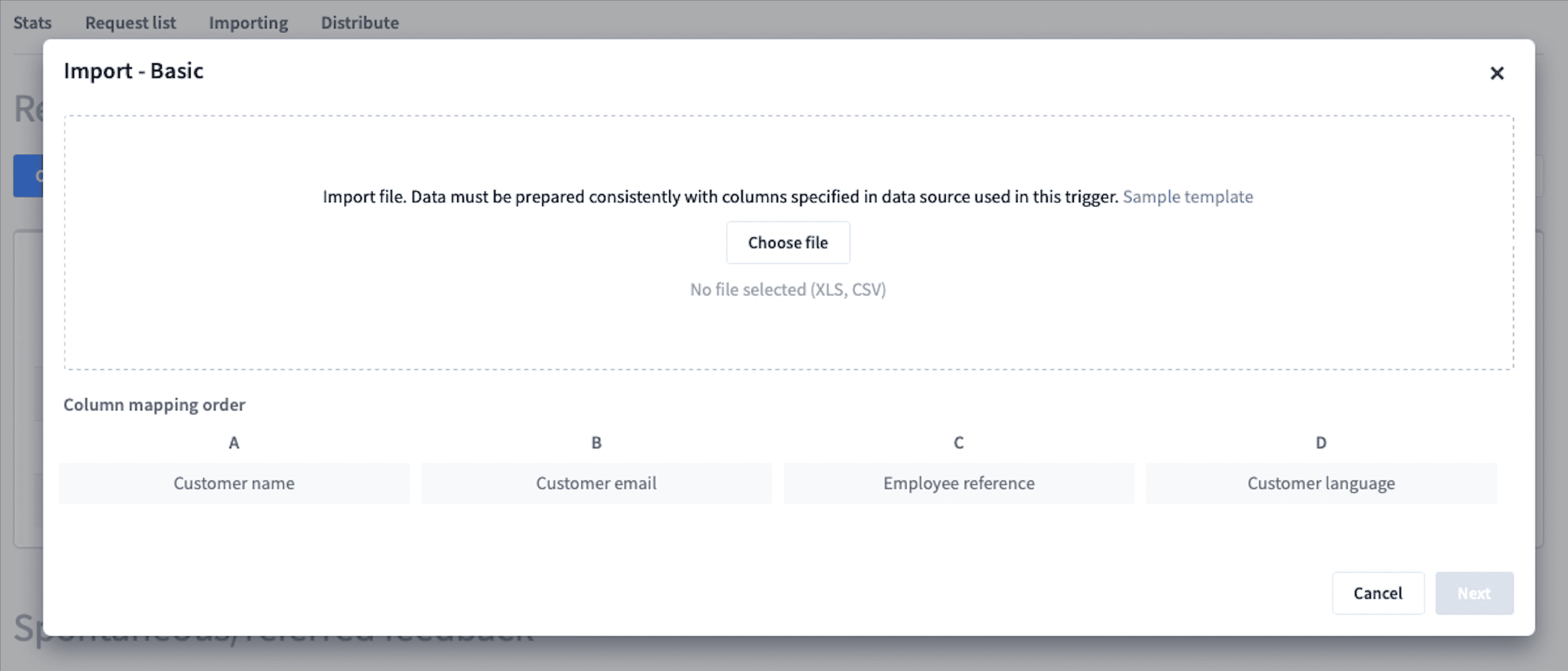
- Smooth transition between questions in the flow
We have also improved the flow transition animation, giving customers an even better user experience while filling out the survey. By providing a star rating or selecting the answer to a particular survey question, the user is smoothly moved to the next question without the need for scrolling.
- Shared elements between published and draft flow
When the user publishes a flow with any shared elements (questions or texts), the system will go through all other flows and update them in accordance with the most recent changes, whether drafts or published flows. This doesn’t apply when the changes are made only in draft. We have fixed some bugs, and this functionality now works flawlessly in all use cases.
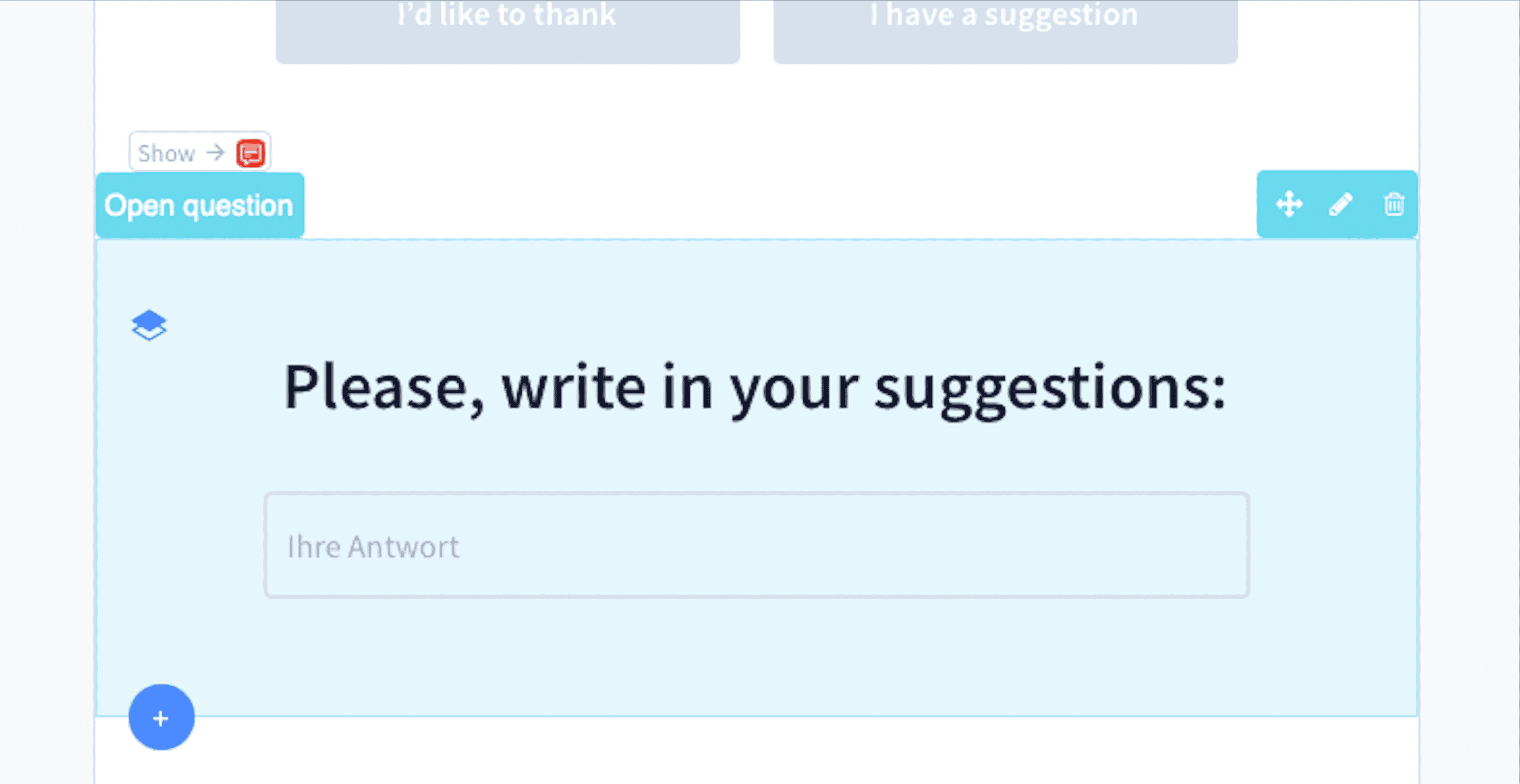
- Minor UI changes in the “Distribute” tab
Finally, we have made minor changes to the use of individual elements. For example, we have switched the order of some and changed the colour of others, as you can see in the picture below. This more logical arrangement makes our customer feedback tool easier to navigate for managers.
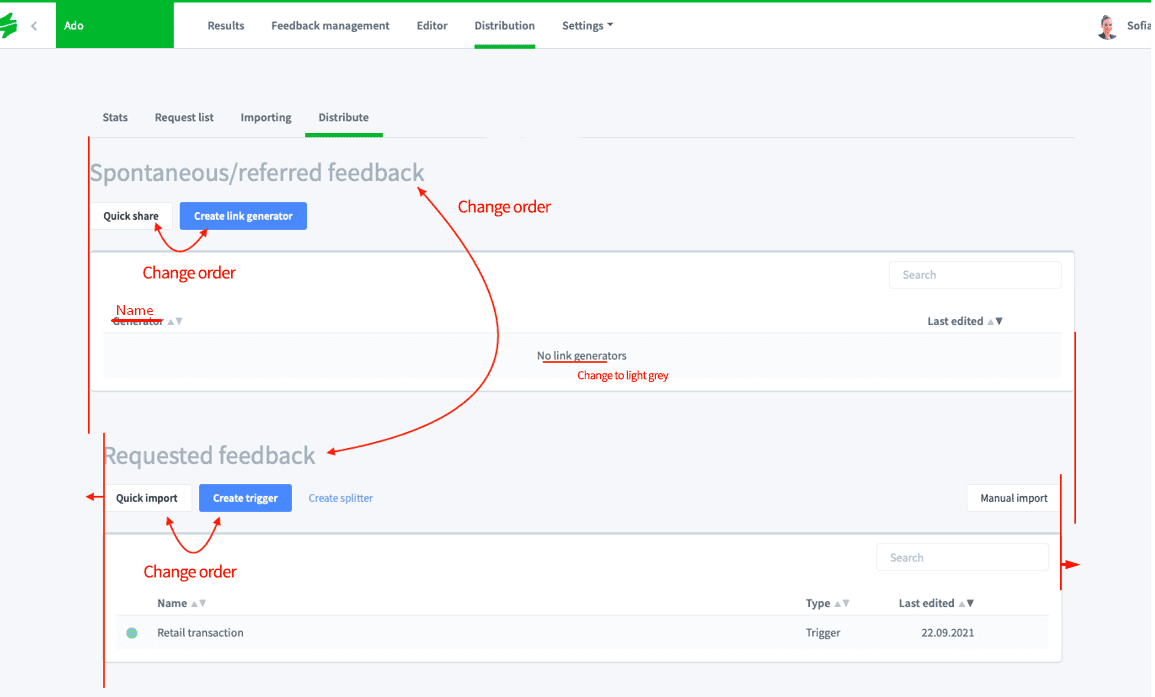
Try it for free!
We hope you find the new features and bug fixes helpful! Go ahead and sign into the Staffino customer experience platform to get a firsthand experience, or if you’re new here, do not hesitate to try our demo for free. Just fill in the form, and we’ll send you your login details immediately so you can start exploring our unique online CX and EX platform today.
