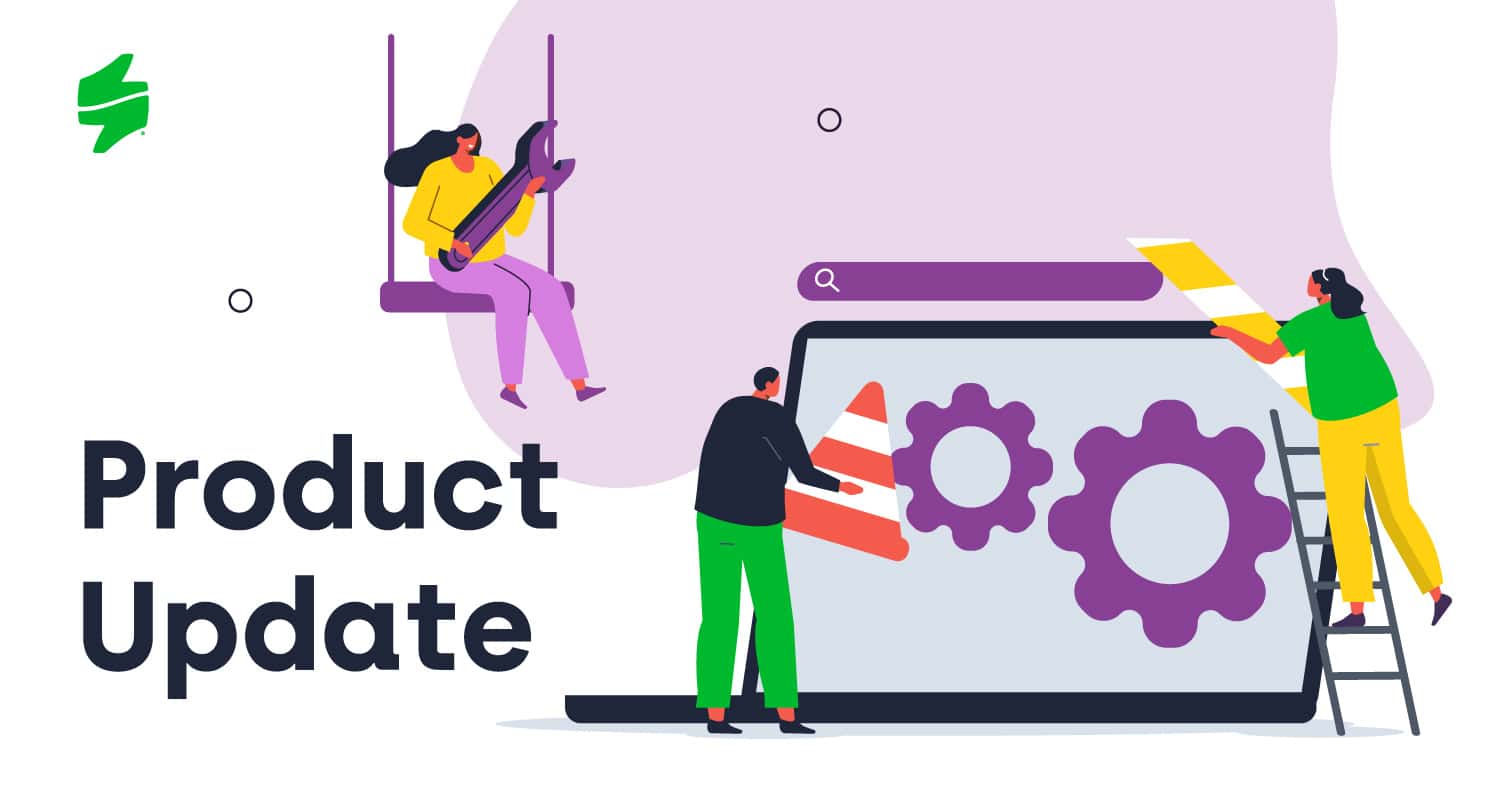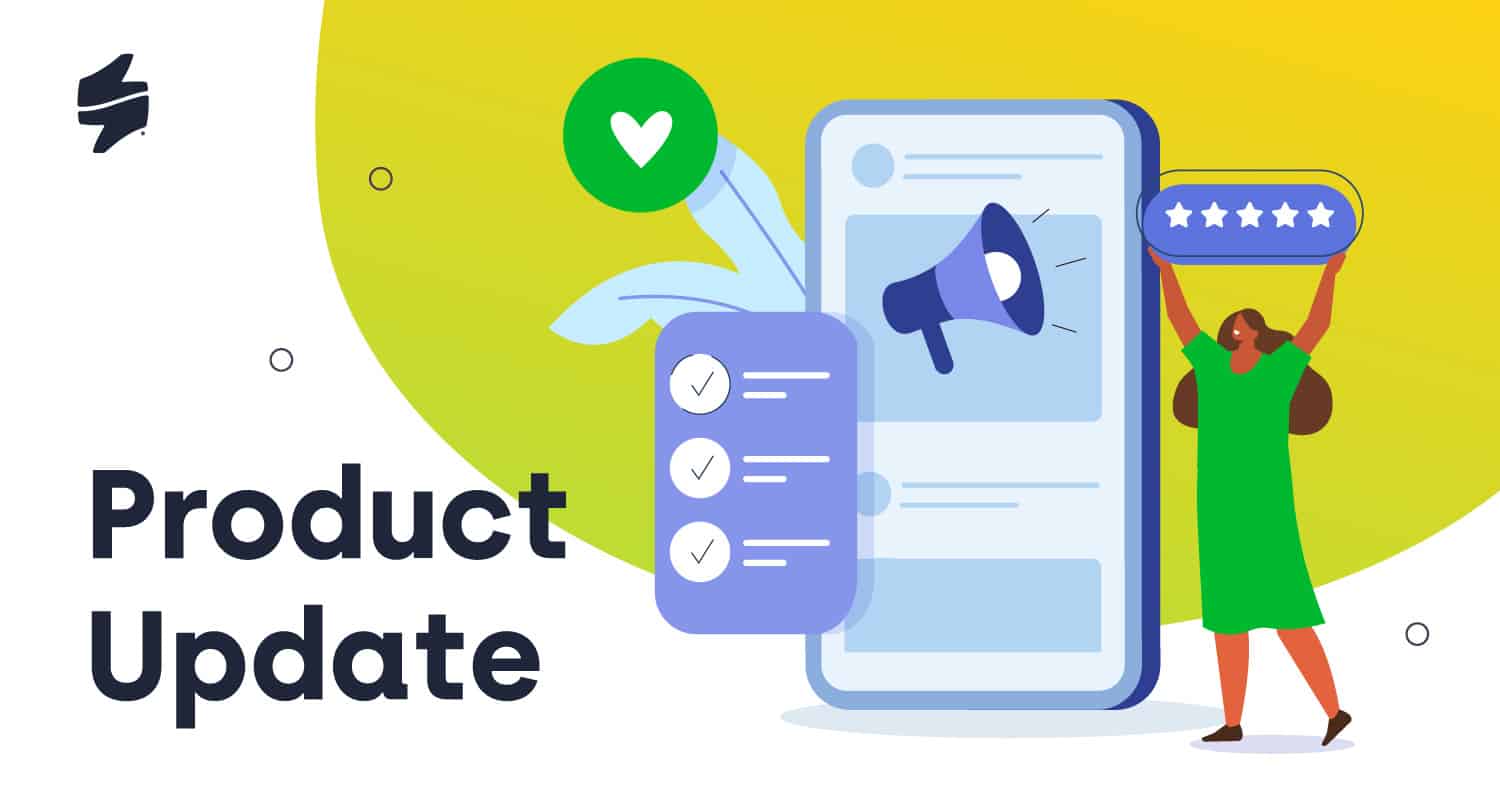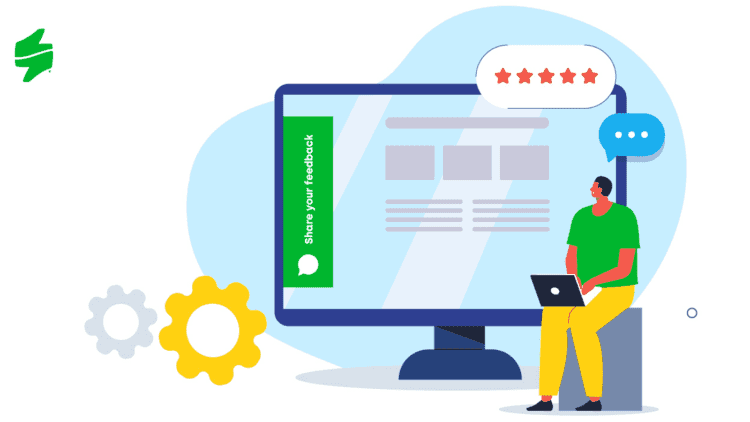Are you looking for the latest news about the Staffino customer and employee experience management platform? You’ve come to the right place. We’re constantly working on upgrades and improvements to make your work with Staffino as easy and smooth as possible. Go ahead and check out the five main features we implemented in October.
1. Internal Question Names With Translations
From now on, users can translate the internal names of questions. This feature will especially come in handy for larger international clients. Questions can be internally named for easier identification in the online platform, and their names can be localised.
If a client has a customer feedback questionnaire translated into several languages but has only one operation, they don’t need to translate the question names into other languages.
2. Draft Feedback – Option to Set Up Draft Period
Unsubmitted draft feedback can also convey valuable insights. Recently, we have added the option to set a period for which you want to store customer feedback drafts. The draft storing period can be set in the “Throttling rules”. In addition, users can select different storage periods for each customer feedback flow or campaign.
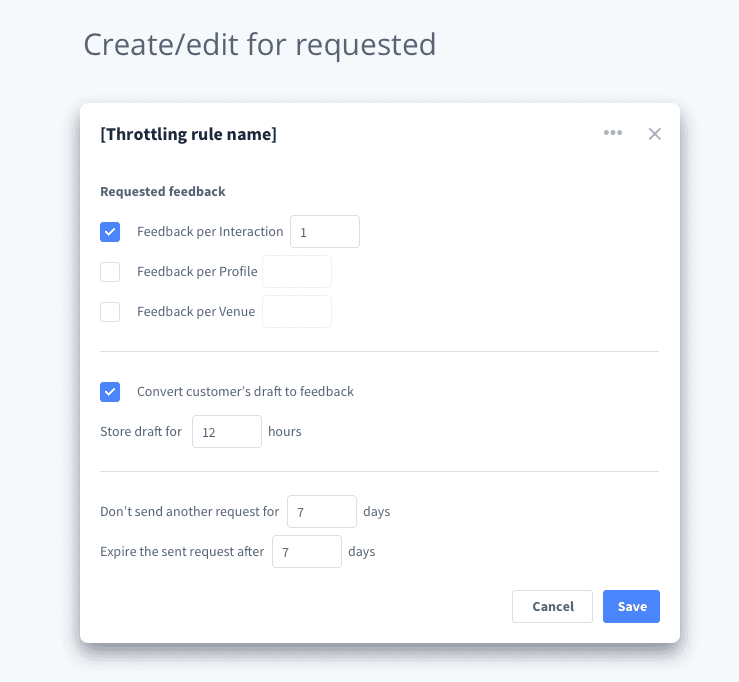
3. Export to CSV
Some of our clients asked for the option to export CSV files, and we listened. As a result, the users can now export complete data and the content of collapse tables in dashboards as XLSX or CSV files.
4. Conditioning on End Page
From now on, users can condition the content on the end page (thank-you page) of the customer feedback flow. This is especially useful when you want different end-page messages based on the respondents’ answers. You can set specific headlines, paragraphs or images for each scenario.
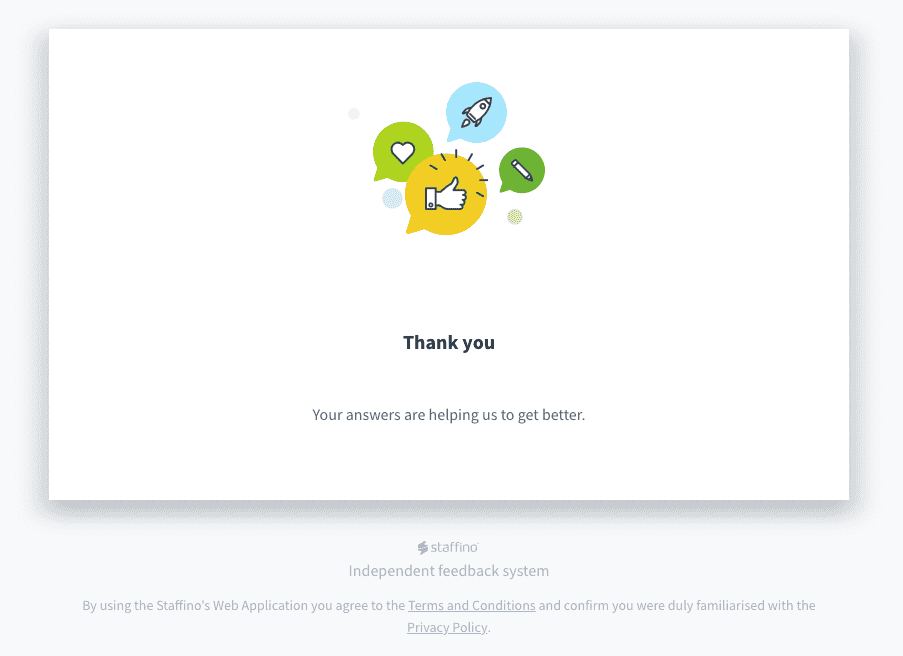
5. New Public Demo and Login Page
We have set up a new public demo instance and put together an easy user guide for new users so that they can make the most of their free demo tour. This copy of our platform is filled with mockup data and will be used only by those who submitted the demo request form on our website. Our sales department will use a different instance for guided demos to ensure the data in guided and unguided demos don’t get mixed up.
As shown in the screenshot below, we have also edited the login page. When users open the login page, they will see an easy user guide that will navigate them through the demo.
Start Exploring for Free
We hope you find this product update helpful! Sign in to the Staffino customer and employee engagement platform to try out the new features yourself, or if you need access, feel free to try our free demo. Enjoy managing experiences with Staffino!